Extron-electronic RSB 126 User Manual
Browse online or download User Manual for Computer Accessories Extron-electronic RSB 126. Extron electronic RSB 126 User Manual
- Page / 30
- Table of contents
- BOOKMARKS



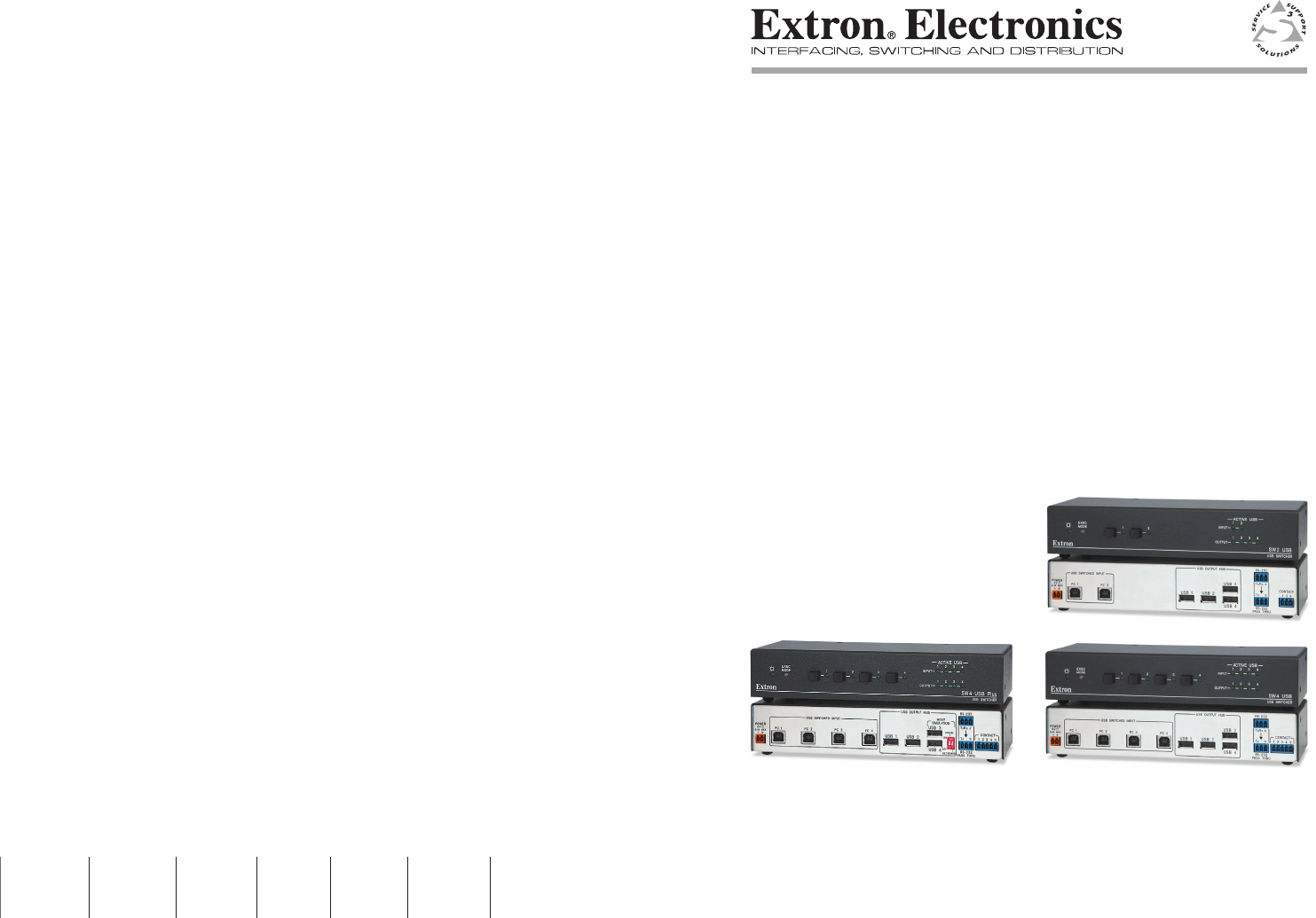
- Back cover: 1
- Front cover 1
- WarrantySafety Precautions 2
- 安全须知 • 中文 3
- Table of Contents 5
- Chapter One 6
- Introduction 7
- Introduction, cont’d 8
- Application Diagrams 8
- Chapter Two 9
- Installation 10
- Installation, cont’d 11
- Rear Panel Features 12
- Wiring the Power Connector 13
- Contact Closure Control 15
- Chapter Three 16
- Operation 17
- Operation, cont’d 18
- Chapter Four 21
- SIS Configuration and Control 22
- (host to unit) 23
- (unit to host) 23
- Updating the Firmware 24
- Firmware Loader 25
- Appendix A 27
- Specifications 28
- Included Parts 29
- Accessories 29
Summary of Contents
© 2008 Extron Electronics. All rights reserved.Extron USA - West Headquarters+800.633.9876Inside USA / Canada Only+1.714.491.1500+1.714.491.1517 FAX
SW USB Series • InstallationInstallationSW USB Series • Installation 2-22-3Installation OverviewTo install and set up the SW USB switcher,1 Mount th
SW USB Series • InstallationInstallation, cont’d2-4SW USB Series • Installation 2-5Use 2 mounting holes onopposite corners.(2) 4-40 x 3/16"Screws
SW USB Series • InstallationInstallation, cont’d2-6SW USB Series • Installation 2-7Rear Panel FeaturesUSB SWITCHED INPUTUSB OUTPUT HUBTxTx RxRS-232CON
SW USB Series • InstallationInstallation, cont’d2-8SW USB Series • Installation 2-9Wiring the Power ConnectorIf using a different external power suppl
SW USB Series • InstallationInstallation, cont’d2-10SW USB Series • Installation 2-11The pinout for the host PC to the SW USB is shown below:Host PC P
SW USB Series • InstallationInstallation, cont’d2-12SW USB Series • Installation 2-13PCHost PortSW USB ExtronA/V Switcher235RXRXTX TXTXConnections for
SW USB Series • InstallationInstallation, cont’d2-14SW USB Series3Chapter ThreeOperationFront Panel FeaturesOperationsPrinterUSB HardDriveUSB FlashDri
SW USB Series • OperationOperationSW USB Series • Operation 3-23-3Front Panel FeaturesSW2 USBUSB SWITCHEREXECMODE1212INPUT1234OUTPUTACTIVE USB14532SW2
SW USB Series • OperationOperation, cont’d3-4SW USB Series • Operation 3-5Selecting an input using contact closureUse one of the following methods to
SW USB Series • OperationOperation, cont’d3-6SW USB Series • Operation 3-7SIS CommandSW USB Function SW USB Response to Host!Performed and passed thr
Precautions This symbol is intended to alert the user of important operating and maintenance (servicing) instructions in the literature provided with
SW USB Series • OperationOperation, cont’d3-8SW USB Series • Operation 3-92. Place the DIP switches on the rear panel in the appropriate position to
SW USB Series • OperationOperation, cont’d3-10SW USB SeriesTroubleshootingIf the SW USB detects a non-standard keyboard and/or mouse, an error conditi
SW USB Series • SIS Conguration and ControlSIS Configuration and ControlSW USB Series • SIS Conguration and Control 4-34-2The SW USB can be remotely
SW USB Series • SIS Conguration and ControlSIS Configuration and Control, cont’d4-4SW USB Series • SIS Conguration and Control 4-5CommandASCII Comman
SW USB Series • SIS Conguration and ControlSIS Configuration and Control, cont’d4-6SW USB Series • SIS Conguration and Control 4-7Updating the Firmwa
SW USB Series • SIS Conguration and ControlSIS Configuration and Control, cont’d4-8SW USB Series • SIS Conguration and Control 4-9Loading the firmware
SW USB Series • SIS Conguration and ControlSIS Configuration and Control, cont’d4-10SW USB Series • SIS Conguration and Control 4-1110. Click the Up
SW USB Series • SIS Conguration and ControlSIS Configuration and Control, cont’d4-12SW USB SeriesAAppendix ASpecifications, Part Numbers, Accessories S
SW USB Series • Specications, Part Numbers, AccessoriesSpecifications, Part Numbers, AccessoriesSW USB Series • Specications, Part Numbers, Accessori
SW USB Series • Specications, Part Numbers, AccessoriesSpecifications, Part Numbers, Accessories, cont’dSW USB Series • Specications, Part Numbers, A
安全须知 • 中文这个符号提示用户该设备用户手册中有重要的操作和维护说明。这个符号警告用户该设备机壳内有暴露的危险电压,有触电危险。注意阅读说明书 • 用户使用该设备前必须阅读并理解所有安全和使用说明。保存说明书 • 用户应保存安全说明书以备将来使用。遵守警告 • 用户应遵守产品和用户指南上的所有
SW USB Series • Specications, Part Numbers, AccessoriesSpecifications, Part Numbers, Accessories, cont’dA-6This page was intentionally left blank.
SW USB Series • Quick Start GuideQuick Start Guide — SW USB Series QS-1Follow these steps to set up and start using the SW USB switcher:Step 1Mount th
SW USB Series • Quick Start GuideQuick Start Guide — SW USB Series, cont’dQS-2iSW USB Series • Table of Contents SW USB Series • Quick Start GuideQ
iiSW USB Series • Table of ContentsTable of Contents, cont’dSW USB SeriesHost emulation (SW4 USB Plus only ... 3-8Se
SW USB Series • IntroductionIntroductionSW USB Series • Introduction 1-31-2Enclosure — The SW USB Series switchers have compact 1U high, ½-rack wide,
SW USB Series • IntroductionIntroduction, cont’d1-4SW USB Series • Introduction 1-5Application DiagramsThe following diagrams provide examples of how
SW USB Series • IntroductionIntroduction, cont’d1-6SW USB Series2Chapter TwoInstallationInstallation OverviewMounting the SW USB Series SwitcherRear P
 (1 pages)
(1 pages)







Comments to this Manuals